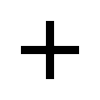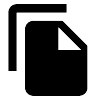Ambient Light Policies
Introduction
Ambient light policies are used to configure the amount of ambient light (ambient illumance, symbol E, unit lx) in a reading room. During calibration and QA tests, the reflected ambient light (Lamb) is calculated by multiplying the configured ambient illumance (E) with the diffuse reflection coëfficient of the display (Rd) (Lamb = E * Rd).
Based on the assignment of ambient light policies to the organizational structure, QAWeb applies the configured ambient light conditions using the display - workstation - room link.
Default ambient light policies
The following Barco managed policies are available. The (AAPM) CT/MR/NM Reading Room is the default policy for new organizations.
Ambient light policy |
Lux value |
|---|---|
(AAPM) X-Ray Diagnostic Reading Room |
5 lx |
(AAPM) CT/MR/NM Reading Room |
35 lx |
(AAPM) Staff Office |
120 lx |
(AAPM) Clinical Viewing Room |
215 lx |
(AAPM) Emergency Room |
275 lx |
(AAPM) Operating Room |
350 lx |
Ambient light warnings
It is important to enter an ambient light level that corresponds to the real ambient lighting conditions and to implement measures that limit the variation in ambient light levels over time.
To help reminding users about the importance of ambient light conditions, QAWeb can be configured to make the agent display notifications to the workstation user when the measured amount of ambient light exceeds the threshold configured in the policy.
Note
Ambient light warnings require a supported Barco display with integrated ambient light sensor.
If enabled and supported displays are present, the QAWeb agent will measure ambient light every minute (the last 3 measurements are combined to eliminate temporary fluctuations). If the configured limit is exceeded, a pop-up window will appear on the workstation, reminding the user to reduce ambient light. The user has the option to disable these pop-up warnings for the rest of the day (for example, if no more diagnostic readings will be done).
If multiple displays with a supported sensor are present, the average of the measurements is used.
In the default ambient light policies, ambient light warnings are not active. A suggested limit is available, based on keeping GSDF error due to ambient light changes within 10%, for the preset ambient light level.
Creating custom ambient light policies
Note that the permission edit policies is required to perform these actions.
- To navigate to the Ambient light policies management screen:
Select QA in the top header menu.
In the left navigation menu, under the Policies section, select the Ambient light menu item.
- To create a new ambient light policy, either:
The following ambient light policy settings can be adjusted:
Ambient light: The amount of ambient light present in the room (unit Lx).
Show warning and Upper limit: If Show warning is enabled, the QAWeb agent will display warning notifications when the measured ambient light exceeds the configured upper limit (see Ambient light warnings).