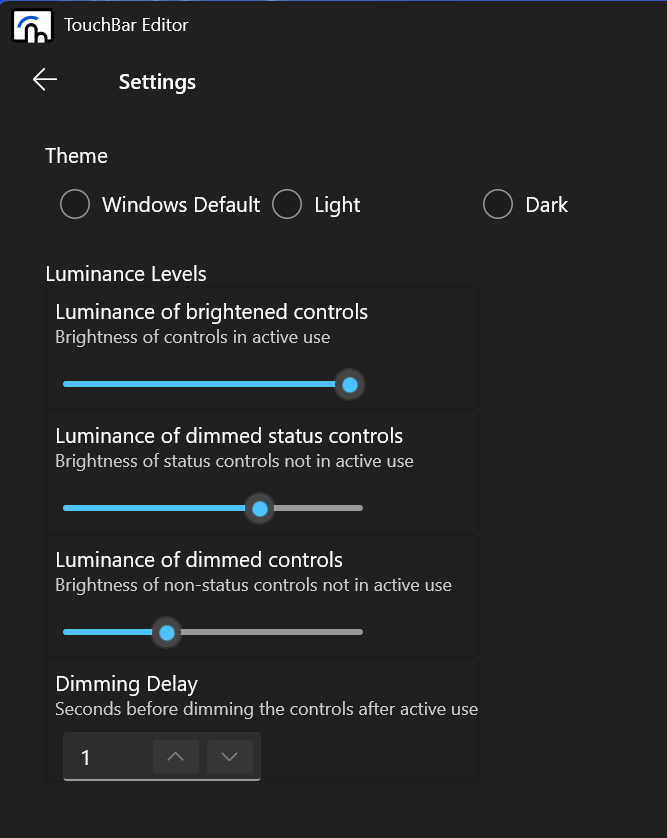Settings
In the ‘settings’ menu you can change the theme of the editor between ‘light’ (white background/black fonts, which is also the ‘Default’ theme) or ‘dark’(black background/white fonts). You can also set the luminance of the brightened, dimmed status and dimmed controls with sliders. And, the dimming delay, i.e. the time that it will take to fade after a control was touched, can be changed.