Using the policy editor
This agent policy editor is only available in stand-alone mode.
Settings per ‘use’
In order to correctly understand how policies are applied to specific displays, it is necessary to understand the concept of the use of a display.
The use of a display provides a practical way to control which calibration settings and QA tests should be applied to one or more displays, irrespective of the model of these displays. The use of a display can be set to one of the following values:
Reviewing
General radiology
Mammography
Breast Tomosynthesis
Non-clinical (No QA tests can be associated with this use)
Pathology
When a new display is added to the workstation, a default use is automatically assigned based on the model of the display. Non-Barco displays always have ‘non-clinical’ assigned as default. To modify the use of a display, open to the Components window (see Components).
The calibration settings and QA test settings are configured per use (these settings are not configured per individual connected display). As a consequence, when multiple displays are present with the same configured use, then the agent will attempt to calibrate them towards the same luminance target, and apply the same configured QA tests.
In the agent policy editor, one horizontal tab is shown for each available use. On each tab, the calibration settings and QA test settings can be configured. The settings tab for a specific use is only available when at least one display is connected for which that specific use is configured.
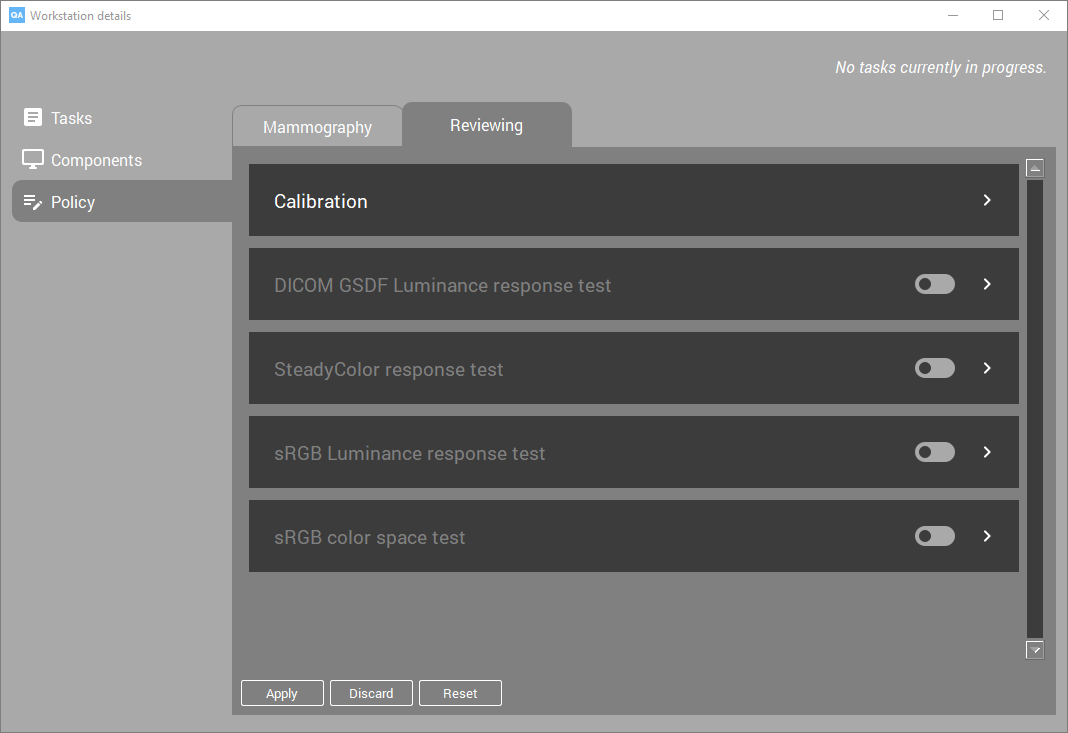
In stand-alone mode, the following tasks can be configured:
Calibration
DICOM Luminance response test
SteadyColor response test
sRGB Luminance response test
sRGB color space test
For each use, a Barco default configuration is applied
Note
It is mandatory to define calibration settings (except for the non-clinical use). QA tests are optional.
Schedule settings
Each task has a schedule setting, that determines the execution frequency for the task.
Daily: Every day
Weekly: Every Monday
Biweekly: Every 1st and 15th of the month
Monthly: Every first day of the month
Quarterly: Every first day of each quarter
Half yearly: Every first day of each semester
Yearly: Every 1st of January
Default policy
The default policy is based on ACR recommendations and our manufacturer’s recommendations.
Calibration
Use: Reviewing, Dentistry
Schedule: yearly
Method: default
Black point luminance: according to the display’s recommendation
White point luminance: according to the display’s recommendation
Gamut: display native
Luminance response function: DICOM-GSDF
SteadyColor: standard
Use: Radiology, Mammography, Breast Tomosynthesis
Schedule: half-yearly
Method: default
Black point luminance: according to the display’s recommendation
White point luminance: according to the display’s recommendation
Gamut: display native
Luminance response function: DICOM-GSDF
SteadyColor: standard
Use: Pathology
Schedule: half-yearly
Method: default
Black point luminance: according to the display’s recommendation
White point luminance: according to the display’s recommendation
Gamut: sRGB
Luminance response function: sRGB
SteadyColor: off
Luminance Response Test
Use: Reviewing, Radiology
Schedule: quarterly
Error tolerance: <15%
Sensor: internal
Use: Mammography, Breast Tomosynthesis
Schedule: quarterly
Error tolerance: <10%
Sensor: internal
sRGB Luminance Response Test
Use: Pathology
Schedule: Monthly
Error tolerance: <15%
Sensor: internal
sRGB Color Response Test
Use: Pathology
Schedule: Half-yearly
Average dE2000 <= 2
Maximum dE2000 <= 5
Sensor: internal
SteadyColor response test
Use: Reviewing, Radiology, Mammography, Breast Tomosynthesis, Pathology
Schedule: Half-yearly
Error tolerance: <15%
By default, QAWeb Enterprise uses a room ambient light of 35 cd/m².