Important information
Release notes
Navigate to the Qaweb Enterprise support page (https://www.barco.com/en/support/qaweb%20enterprise) and download the release notes document: “QAWeb Enterprise Release Notes”
Alternatively, download the release notes using a direct link: https://www.barco.com/en/support/docs/TDE10170
Indications for use
QAWeb Enterprise software is intended to be used as a quality assurance tool for medical imaging display systems individually and across an enterprise. It helps achieve consistent conformity to medical display settings, standards and guidelines for digital images being reviewed by trained medical practitioners.
Intended usage environment
There are no intended conditions for use applicable.
Contra-indications
There are no contra-indications.
Intended users
QAWeb Enterprise is intended to be used by following user profiles:
PACS / IT technicians and administrators
Medical physicists
Medically trained practitioners
Trained service providers
No special skills or training are required to work with QAWeb Enterprise.
Notice to the user and/or patient
Any serious incident that has occurred in relation to the device should be reported to the manufacturer and the competent authority of the Member State in which the user and/or patient is established.
Allthough Barco evaluates the risk related to using this product with utmost care, we advise our users to identify, analyze, evaluate and control these risks.
Hospital IT security
To prevent unauthorized access to the device, the organization incorporating the QAWeb Enterprise Agent in their IT network, shall have the necessary state of the art policies, processes, standards and other security measures in place to incorporate, support and protect a medical device into the IT network. This shall include the application of risk management (e.g. by following IEC 80001-1:2010 or equivalent standards)
Report a Security Vulnerability / Incident
If you discover a vulnerability, we would like to know about it so we can take steps to address it as quickly as possible: https://www.barco.com/en/about-barco/legal/responsible-disclosure
How to retrieve version and product label information
To access the current version, product label, legal manufacturer and manufacturing date:
How to receive a paper version of this manual
To receive a hard copy of this user guide, please submit a request via our eSupport services (https://www.barco.com/support). Include the name, part number of the product, language, address details and number of copies in the request. Barco will provide the hard copy user guide to you free of charge within 7 days after the request.
Disclaimer notice
Although every attempt has been made to achieve technical accuracy in this document, we assume no responsibility for errors that may be found. Our goal is to provide you with the most accurate and usable documentation possible; if you discover errors, please let us know.
Barco software products are the property of Barco. They are distributed under copyright by Barco NV or Barco Inc., for use only under the specific terms of a software license agreement between Barco NV or Barco Inc. and the licensee. No other use, duplication, or disclosure of a Barco software product, in any form, is authorized.
The specifications of Barco products are subject to change without notice.
Execution of QAWeb Enterprise on an IT network could result in previously unidentified risks to patients, users or third parties. The responsible organization is advised to identify, analyze, evaluate and control these risks. Subsequent changes to the IT network could introduce new risks and require additional analysis. Changes to the IT network include:
Changes in IT network configuration.
Addition of items (hardware and/or software platforms or software applications) to the IT network.
Removal of items from the IT network.
Update of hardware and/or software platforms or software applications on the IT network.
Upgrade of hardware and/or software platforms or software applications on the IT network.
In case healthcare professionals choose to change the default Barco-managed policies and pre-determined thresholds and values (see How to modify calibration and display settings ), this is under their own responsibility.
Trademarks
All trademarks and registered trademarks are property of their respective owners.
Copyright notice
This document is copyrighted. All rights are reserved. Neither this document, nor any part of it, may be reproduced or copied in any form or by any means - graphical, electronic, or mechanical including photocopying, taping or information storage and retrieval systems - without written permission of Barco.
© 2018 Barco NV all rights reserved.
Information for Australia
The English version of this manual is applicable for Australia.
Explanation of symbols
In QAWeb Enterprise Agent, you may find the following symbols (non-exhaustive list):
![]() Indicates the legal manufacturer
Indicates the legal manufacturer
![]() Indicates the manufacturing date
Indicates the manufacturing date
![]() Caution: Federal law (United Stated of America) restricts this device to sale by or on the order of a licensed healthcare practitioner
Caution: Federal law (United Stated of America) restricts this device to sale by or on the order of a licensed healthcare practitioner
![]() Consult the Instructions For Use
Consult the Instructions For Use
![]() Consult the Instructions For Use on the website address that is provided as eIFU indicator
Consult the Instructions For Use on the website address that is provided as eIFU indicator
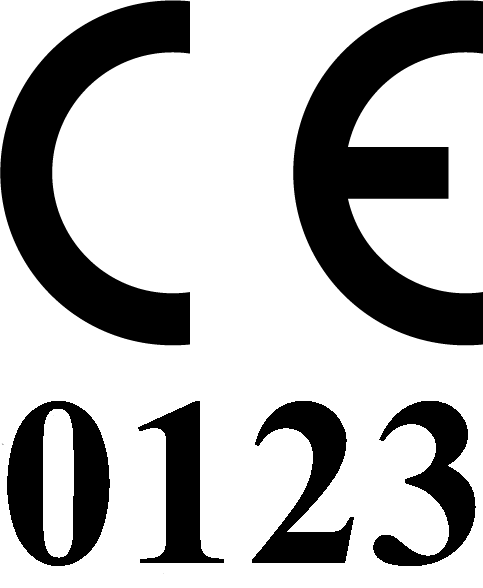 Indicates the device meets the requirements of the applicable EC directives / regulations
Indicates the device meets the requirements of the applicable EC directives / regulations
![]() Indicates the entity importing the medical device into the locale
Indicates the entity importing the medical device into the locale
![]() Indicates that the device is a Medical Device
Indicates that the device is a Medical Device
![]() Indicates the Unique Device Identifier
Indicates the Unique Device Identifier
![]() Indicates the Indicates the Authorised Representative for the European Union
Indicates the Indicates the Authorised Representative for the European Union
Open source components used
LibUSB (GNU LGPL 2.1)
Qt6 (http://doc.qt.io/qt-6/licenses-used-in-qt.html (only chapters Qt Core, Qt D-Bus, Qt Gui are applicable)
LittleCMS (MIT)
Quazip (GNU LGPL 2.1)